How to create a new business bank account?
Log in to Online Check Writer and navigate to Bank Accounts.
Click the + New button.
Select Create Cloud Bank.
Click the CLICK TO OPEN AN ACCOUNT.
Fill in your personal and business details (KYC and KYB) and submit them.
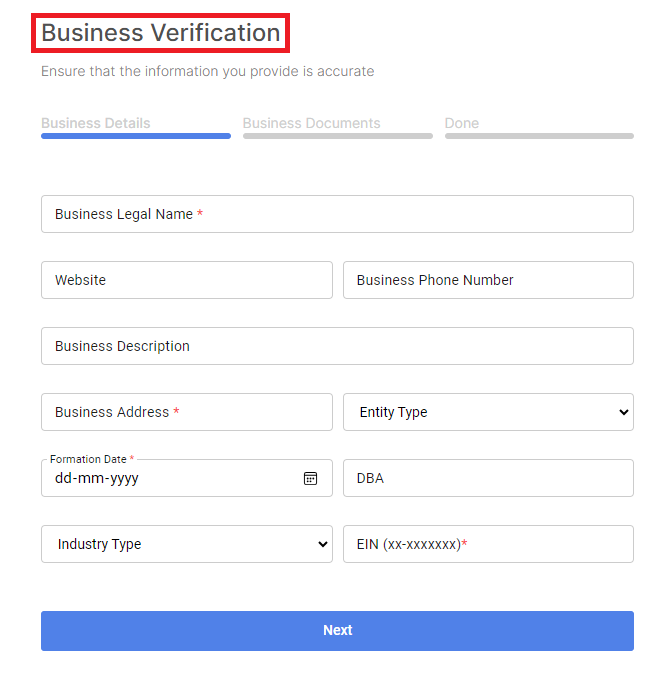
Your application to create a new business bank account has been submitted.
Related Articles
How to Create a New Cloud Bank Account?
Click on 'Cloud Bank', Select option 'Click to Open Business Account. Complete your Personal and Business information. Please wait while we process your request. Get a New Cloud Bank Account after verification of your documentsHow to add a bank account?
There are three ways to add a bank account. Method 1: Add an existing bank account manually. Log in to Online Check Writer and navigate to Bank Accounts. Click the + New button and select Add Manually. Add your banking information by filling in ...How to create deposit slips?
When you add a Bank account for creating checks, a deposit slip template for that bank account has already been added to the software. Step 1: You can locate deposit slips under the Business Tools in the side panel. Step 2: Click +New, select bank ...How can I add a Canadian Bank Account?
When adding a new bank the MICR line design will be 'USA' by default. Switch countries on the top bar and template will update to the appropriate country To add Symbol under the Account Number field > enter a - sign Example:How to add a bank account manually?
Log in to Online Check Writer and navigate to Bank Accounts. Click the + New button and select Add Manually. Add your banking information by filling in the Business Details. Click on the Next button. Fill in your Account Details, including check ...